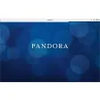Manage your music play lists, organize your songs and keep track of your favorite tunes
Manage your music play lists, organize your songs and keep track of your favorite tunes
Vote: (69 votes)
Program license: Free
Developer: Google
Version: 1.3.35.452
Works under: Windows
Vote:
Program license
(69 votes)
Free
Developer
Version
1.3.35.452
Works under:
Windows
Pros
- Fast uploads/speed limits
- Very little startup impact
- Takes almost any audio files
Cons
- Runs as startup process
- Can randomly slow internet
- Requires premium upgrade to have more storage
Google Music has become more or less the standard for cloud music management; Music Manager is Google's tool to synchronize locally stored music with Google's Cloud.
Google Music Manager is a fairly standard tool. Although its interface has gotten drastic overhauls throughout the years, the core of it has remained the same. On setup, the user specifies the login details for their Google Cloud account as well as the local folders that contain MP3s or any other audio files to add to the Google Cloud. This is configurable and can be edited even after the application has been installed.
The installation is very straightforward, and the sign-in process is a one-time thing. After the user has authenticated, the process becomes completely automatic. At each sign-in, the application starts and crawls in the specified folders to make sure everything is up to date. If there are new audio files, Google Music Manager uploads them to Google automatically. One nice feature of this program is that it supports speed limiting. This is so that if you don't have a high tier internet connection, you can still have this tool on and guarantee that it won't hamper your other internet usage.
Google Music Manager does not leave much to be desired. It's a very simple tool, but it has all of the options it needs and nothing more. Unfortunately, it does not currently have a way to automatically tag music on the client end, but the Google Cloud server end does have an automatic music tagging mechanism. This can lead to some discrepancies between the file names that are on your computer and the names of songs on the Google Cloud. All-in-all, you can't beat the price (free), and it does what it needs to do.
Pros
- Fast uploads/speed limits
- Very little startup impact
- Takes almost any audio files
Cons
- Runs as startup process
- Can randomly slow internet
- Requires premium upgrade to have more storage